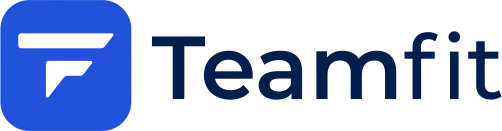Telefónica Feel Good App - Frequently Asked Questions
Here you will find all the necessary information about the Telefónica Feel Good App
Questions about the teams
Navigate in the team tab to “Create new team”. Then enter a team name and save. Then set new goals for your team. You can either choose predefined goals or set your own goals under “General Fitness”. We recommend to choose “General Fitness” for the start. The points target is calculated from points per day and team member x 700. Depending on the duration and number of team members, the points target is calculated.
Either an invitation link will be sent to you, you just have to click on it and you are directly in the team or you go to “Enter Team or Challenge Code” and enter the invitation code sent to you.
Start an activity and your data is automatically shared with your team. Already using an app or a watch? No problem, just connect your sports app/watch with the o2 Telefónica Feel Good app. To do this, go to the Activities tab and select the “Watches & Apps” tile under “Feel Good – Activity”. There you can dock Fitbit, Garmin Connect and Polar Flow directly. Most other trackers can be connected either via Apple Health or Google Fit.
In the Team tab you can change the name of your team under Team Administration.
In the Team tab, under Team Administration, you can delete your self-created team. But first you have to remove all team members. To do this, go to the list of team members and swipe them to the left, then you can delete them. Please note that deleting the team cannot be undone and all the team’s data will be deleted.
The goal is to have a maximum of 10 team members, as this is a nice size for communal sharing and competition. More than 10 people are not possible. However, you can have a smaller team. It doesn’t make any difference for the ranking in a challenge, as the average score per team member determines the ranking.
Yes, the points you earn in your workouts will be displayed in each team. If you participate in a Challenge with more than one team, they will be counted proportionally. For example, if you are in two teams, half of your points for each team will count towards the Challenge.
Questions about the workouts
You go to the activity tab under “Feel Good – Activity” and select the workout you want to do and you’re ready to go.
Yes, just go to “Activities” and select “Bodyweight Training” under Feel Good – Activity. There you have the option to create your own workouts under “Custom Workouts”.
In the “More” tab under “My Workouts” you can swipe the respective workout to the left with your finger, then the options “edit” or “delete” appear. Select “Edit” to change the workout.
In the “More” tab under “My Workouts” you can swipe the respective workout to the left and select “delete” to remove your workout.
In the “More” tab under “My Workouts” you can swipe the respective workout to the right and select “share” to share your workout with colleagues.
Yes, this is possible. To do this, click on “Activities”, select “Enter activity manually” under “Feel Good – Acitivity”, fill in everything and save it.
You will receive workouts based on your training goal, which you selected when you created your account. Of course, you can also change your training goal afterwards. To do so, click on “More” in the navigation bar at the bottom right and then on your name (“Change your profile data”). Then swipe down to the Training Goal section. Here you can adjust the Bodyweight Focus.
Whole Body: All exercises from the whole pool are compiled here for you.
Abdomen & Back: Here you get concentrated exercises for the upper and lower back, as well as for the entire abdominal area compiled.
Butt & Legs: Here the focus is on the lower part of your body, i.e. many leg and gluteal exercises.
The training goal affects the composition of the exercises in the areas: express, light, heavy and extreme workouts. The goal has no effect on challenge workouts and custom workouts.
Sure, you go down in the team tab, there you click on “Activities” under “More”. There you can swipe the desired workout to the left and then select “exclude”.
Questions about the app and data privacy
The team goal is independent of the overall challenge goal.
This means that you can also work on a common goal outside of company-wide challenges.
Together with your team it is easier to stay motivated and to reach the team goal!
Depending on the Challenge, the activities that bring points for the Challenge may be limited. The team goal can be set individually.
Your team members will see your completed activities. However, you can participate under an alias so that you are not identifiable.
No personal data is visible during a challenge.
Select “More” in the navigation bar at the bottom right. Click on your name (“Change your profile data”) and then on the pencil icon. Import a picture from your gallery or take a picture using the camera. Please note that your profile picture will be visible to others.
You can try to delete the data of the app. To do this, you need to go to the app settings menu of your smartphone and delete the data of the Teamfit app. It may happen that the data of your last workout is deleted. If this does not solve the problem or if the error occurs more often, please contact our support team at support@teamfit.eu.
Basically, problems with GPS recording can have several causes. One of them is a poor GPS signal. This can be caused by the GPS sensors of your smartphone, but also by the environment in which you do your workouts.
Nevertheless, a few small settings have to be made on your smartphone itself so that the GPS recording of the Teamfit app can work properly.
GPS must be enabled and both IOS and Android must always give the Teamfit app access to your location. Depending on your smartphone’s operating system, there are also other settings to consider.
For Android:
1. the GPS itself and on the smartphone must not, while recording, have a power saving mode enabled. The same also applies to the battery power optimization, which must be deactivated. The background is that these energy-saving modes significantly reduce the accuracy of the GPS recording, which in turn leads to gaps in the Teamfit recording.
2. Furthermore, access to “Physical Activity” must still be allowed in the Teamfit app settings.
For iOS:
1. on Apples’ operating system, you must permanently enable GPS in the Teamfit App settings. It is not enough if only “When using the app” is set. Then the recording would be interrupted whenever you activate your lock screen or switch to another app.
In addition, “Exercise and fitness” must also be allowed in the Teamfit app settings.
If you do not receive a good GPS signal despite these tips, please contact our support support@teamfit.eu.
Currently, Teamfit only works on devices that can use Google Play Services. This is not the case for some Huawei smartphones. We are working on a solution.
Basically, this can have many causes. Check if you have turned off the energy saving mode of your phone and if there is a GPS connection. If the problem still occurs, please contact us at Support support@teamfit.eu.
What is the composition of the points?
As a basis for calculation, we use the Metabolic Equivalent, which makes different activities comparable on a scientific basis.
For distance related sports, you get the following points per 1,000 meters:
| ACTIVITY | POINTS / KM |
| BIKING | 67 |
| BIKING (E BIKE) | 33 |
| BIKING (MOUNTAIN BIKE) | 67 |
BIKING (RACING BIKE) | 60 |
| HAND CYCLING | 88 |
| ELLIPTICAL | 58 |
| ERGOMETER | 67 |
| HIKING / WALKING | 100 |
| INLINE SKATING | 111 |
| NORDIC WALKING | 160 |
| ROLLER SKIING | 115 |
| ROWING | 222 |
| RUNNING | 167 |
| SKIING CROSS COUNTRY | 115 |
| SNOWSHOEING | 333 |
| SPINNING | 67 |
| SWIMMING | 556 |
| WALKING | 149 |
| WHEELCHAIR RIDING | 250 |
For sports without distance, you will receive the following points per minute: For the recorded altitude meters you receive 1.5 points per altitude meter
| ACTIVITY | POINTS / MINUTE |
| AEROBICS | 22 |
| AQUA FITNESS | 20 |
| ARCHERY | 11 |
| BADMINTON | 14 |
| BARRE | 20 |
| BASEBALL | 14 |
| BASKETBALL | 17 |
| BOULDER | 17 |
| BOULDERN | 17 |
| BOWLING | 11 |
| BOXING | 25 |
| CALISTHENICS | 20 |
| CARDIO | 16 |
| CLIMBING | 22 |
| CRICKET | 14 |
| CROSSTRAINING | 21 |
| CURLING | 11 |
| DANCING | 17 |
| DIVING | 17 |
| EQUESTRIAN SPORTS | 11 |
| FENCING | 17 |
| FOOTBALL | 22 |
| FRISBEE | 8 |
| GARDENING | 11 |
| GOLF | 8 |
| Golf | 8 |
| GYMNASTICS | 17 |
| HANDBALL | 22 |
| HIIT | 22 |
| HOCKEY | 22 |
| HORSE RIDING | 18 |
| HOUSEWORK | 8 |
| HULA HOOP | 20 |
| ICE SKATING | 15 |
| KETTLEBELL TRAINING | 20 |
| KICKBOXING | 28 |
| KITESURFING | 17 |
| LACROSSE | 22 |
| MARTIAL ARTS | 20 |
| MEDITATION | 8 |
| MINDFULNESS | 12 |
| PARAGLIDING | 22 |
| PILATES | 9 |
| QIGONG | 8 |
| RACQUETBALL | 28 |
| RIDING | 18 |
| ROPE JUMPING | 28 |
| ROWING MACHINE | 20 |
| RUGBY | 22 |
| SAILING | 8 |
| SKATEBOARDING | 14 |
| SKIING ALPIN | 22 |
| SLEDDING | 20 |
| SNOWBOARDING | 20 |
| SOCCER | 22 |
| SOFTBALL | 14 |
| SPINNING | 22 |
| SQUASH | 28 |
| STANDUP PADDEL | 20 |
| STEPPER | 21 |
| SURFING | 17 |
| TABLE TENNIS | 11 |
| TAI CHI | 8 |
| TECHNIQUE/KOORDINATION (EASY) | 14 |
| TECHNIQUE/KOORDINATION (HARD) | 26 |
| TECHNIQUE/KOORDINATION (MEDIUM) | 20 |
| TENNIS | 22 |
| VOLLEYBALL BEACH | 22 |
| VOLLEYBALL INDOOR | 17 |
| WEIGHT TRAINING | 18 |
| WINDSURFING | 17 |
| YOGA (EASY) | 12 |
| YOGA (HARD) | 25 |
| YOGA (MEDIUM) | 18 |